For step by step instructions on how to get router IP address using Windows graphic interface refer to our Windows router IP address guide.
Below are quick steps to get router IP address using Command Prompt tool.
Click Start > All Programs > Accessories > Command Prompt.
When Command Prompt window opens, type the following command:
ipconfig | findstr /i "Gateway"
You should see prompt similar to: C:\Documents and Settings\administrator>
ipconfig | findstr /i "Gateway"
Default Gateway . . . . . . . . . : 192.168.l.l
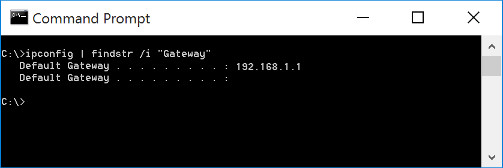
In this example, your default router IP address is 192.168.1.1
Read our ipconfig tool guide for more information about how to use ipconfig and interpret its output.
