You'll need to open a Terminal. Depending on your Linux distribution, it can be located in the menu items at the top, or at the bottom of your screen. Click Applications > System Tools > Terminal.
When terminal is open, type the following command:
ip route | grep default
The output of this should look something like the following:
joe$ ip route | grep default
default via 192.168.l.l dev eth0 proto static
In this example, again, 192.168.1.1 is your default gateway (router) IP address.
iOS
Go to your device home screen by pressing home button.
Click on Settings icon and there select Wi-Fi.
Make sure that you are connected to the right Wi-Fi network before proceeding.
Once connected click on the name of the network you are connected too. You will see screen with connection details like on the screen below.
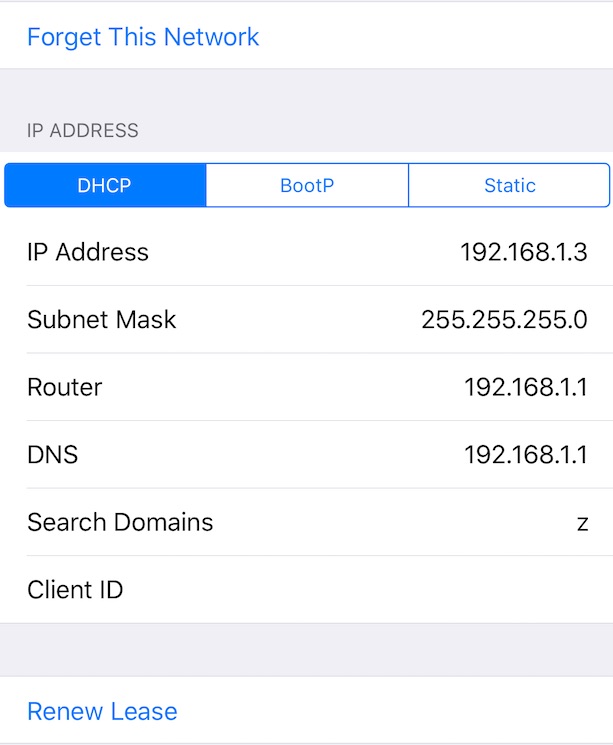
On the connection details screen you will see multiple lines with different parameters of your Wi-Fi network. Search for "Router" line. It will contain your router IP address.
